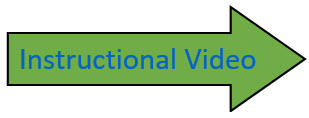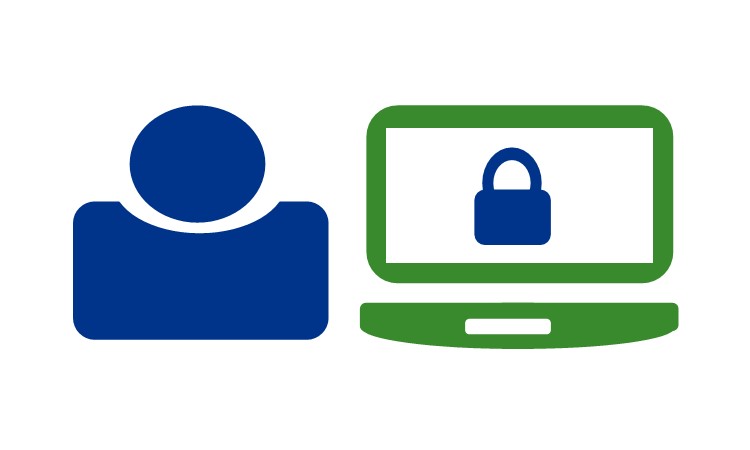Are you a new caregiver?
Use the link below to claim your account and configure multi-factor authentication. This video will walk you through the process.
Claim Your Account and Configure Multi-Factor Authentication (MFA)
New to Providence? Start here to claim your account, configure your security questions, set your password, and setup Multi-Factor Authentication. This allows you to access the network when working remotely.
New to Providence? Start here to claim your account, configure your security questions, set your password, and setup Multi-Factor Authentication. This allows you to access the network when working remotely.
Once you have successfully completed the step above, your account is setup and ready for use!
If you are experiencing any issues, please click on the links below for additional help.
If you are experiencing any issues, please click on the links below for additional help.

Reset Your Password or Unlock Your Account
Use this link if you can't remember your password or need to unlock your account.
You must have setup multi-factor authentication to use this feature.
Passwords are at least 10 characters long, do not contain any parts of the username, and satisfy three of the four following criteria:
Passwords are at least 10 characters long, do not contain any parts of the username, and satisfy three of the four following criteria:
- At least 1 upper case character (e.g., A, B, C)
- At least 1 lower case character (e.g., a, b, c)
- At least 1 number
- At least 1 special character (e.g., !, @, #)
Remote Work Guidance
Information Services resources to assist caregivers working remotely from home.
Information Services resources to assist caregivers working remotely from home.
Configure MFA
Use this link if you've already claimed your account and only need to update your MFA.
Use this link if you've already claimed your account and only need to update your MFA.
Disclaimer
|
Terms of Use & Privacy Policy
|
Notice of Nondiscrimination and Communication Assistance
|
Notice of Privacy Practices
©2021 Providence. All Rights Reserved. An Identity & Access Management (IAM) platform of Information Services.